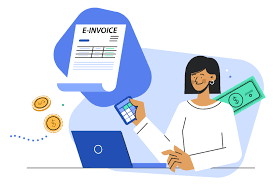Introduction to MyInvois SDK
The MyInvois SDK is here to make submitting and validating e-Invoices to the Inland Revenue Board of Malaysia (IRBM) a breeze! It offers a comprehensive set of tools and guidelines to help you seamlessly integrate your ERP systems with the MyInvois platform, ensuring everything runs smoothly.
Key Features of MyInvois SDK
- Direct API Integration: Easily connect your ERP system directly with MyInvois. This means smoother, faster e-Invoice submissions with minimal fuss.
- Support for Multiple Formats: Whether you prefer XML or JSON formats, MyInvois SDK has you covered. It’s designed to cater to your specific business needs.
- Real-time Validation: No more worrying about errors! MyInvois SDK ensures your e-Invoices meet all the necessary data fields, formats, and standards set by the IRBM.
Getting Started with MyInvois SDK
Step 1: API Integration
Kick things off by integrating your ERP system with the MyInvois platform using API. Whether you’re using Peppol, non-Peppol technology providers, or opting for direct integration, the process is straightforward and designed to fit your needs.
Step 2: Preparing e-Invoices
Next, set up your systems to create e-Invoices in the required XML or JSON format. Don’t forget to include all the mandatory and optional fields as outlined in the structure—it’s essential for smooth processing!
Step 3: Submitting and Validating e-Invoices
Once your e-Invoice is ready, submit it to the MyInvois System via API for validation. The system will run several checks to ensure everything is accurate and complete, helping you avoid any issues down the line.
Step 4: Handling Rejections and Cancellations
Mistakes happen, but don’t worry! If an error slips through, you have 72 hours to reject or cancel the e-Invoice after validation. Just submit a rejection request via API, make the necessary corrections, and reissue the e-Invoice.
Step 5: Storing and Retrieving e-Invoices
After validation, your e-Invoices are safely stored in the IRBM’s database. Need to access them later? No problem! You can retrieve your e-Invoices and any other relevant information through API integration, making e-Invoice management and reporting a breeze.
Benefits of Using MyInvois SDK
- Efficiency: Streamline your e-Invoicing process, reducing manual work and minimizing errors—saving you time and effort.
- Compliance: Rest easy knowing your e-Invoices meet all IRBM standards, reducing the risk of non-compliance.
- Transparency: Get clear visibility into the status and history of your e-Invoices, boosting traceability and accountability.
Endnote: Optimize Your e-Invoicing with MyInvois SDK
In a nutshell, integrating your ERP system with the MyInvois platform is a smart move to enhance your e-Invoicing processes. By following the steps in this guide, you’ll ensure compliance, improve efficiency, and gain greater control over your e-Invoicing operations.
Ready to get on? Visit our website and check out the MyInvois SDK Start Page for all the details you need!